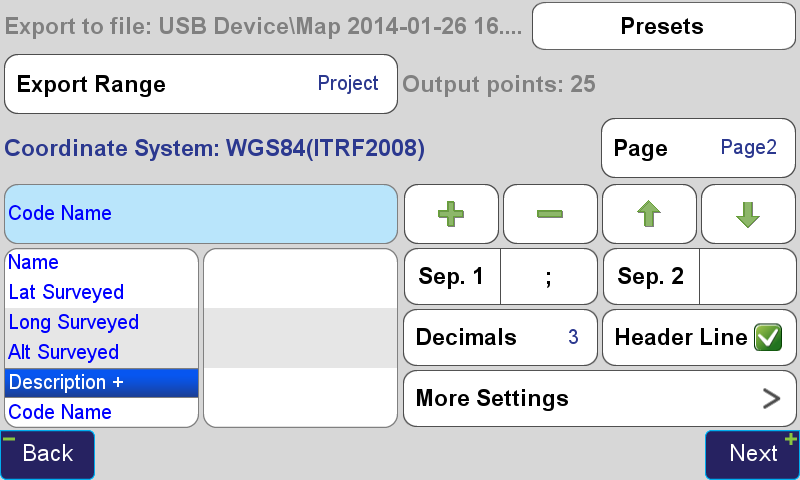
Robert Jordan
I've had the Triumph-LS and Triumph-2 base for about a week now and I'm impressed with the quality of the hardware design and with the sophistication of the software and electronics. There have been a few glitches (mostly self-inflicted), but the network of support surveyors and technicians were great in jumping in to assist with solutions. I am only now getting my feet wet with using the unit, but I have a few Issues/Questions/Comments.
Issues:
I can't figure out whether to use codes or descriptions to describe points as they are collected. We often use robust/specific text in our point descriptions. Choosing from a list of short codes in a dialog box is very quick and convenient, but I'll often want to a a 'suffix' to the code to make it more descriptive. I could do this by also using a description or an attribute for the point, but then I'd have to import all those into the point list in AutoCAD Civil 3D as P,N,E,Z,D,C,A where D=description, C=code, A=attribute. If instead I use descriptions for all of my points, there is no dialog box of saved descriptions to choose from and I have to type too much. The perfect solution for me would be a dialog list of saved descriptions that I could modify after I selected one for a give point. Is that possible? Or maybe the solution is to reconfigure my CAD software import format to import both Codes and Descriptions (and attributes?). This is an issue I have to figure out one way or the other. If I'm approaching this issue the wrong way, please give me guidance.
Questions:
Q1 - Where can I find symbols to assign to various codes? Do I upload my own symbol list or is there a symbol library somewhere to choose from?
Comments:
C1 - When selecting a category for codes, I'm prompted to type in the name of the category I wish to use. I think this should be a selection dialog box instead.
C2 - Admittedly I'm very new to this process with your software, but when staking out a point, I seem usually to begin with the 3D camera guide and as I approach the point, I have to switch 'back' to the map view and often zoom in to get the necessary resolution for accurate staking. If there was a way to configure the unit to use start with camera view until I'm within 20 feet of the point, then automatically switch to 2D map view at medium zoom until I'm within about a foot, and then zoom in to high resolution for final stake placement, that would free up my spare hand for carrying stake bags, et cetera. That would be very helpful.
Again, I'm only now getting to the point where I can ask intelligent questions; but I really like the design and performance of the unit so far. It reminds me of an Apple product. I hope you'll take that as a compliment.
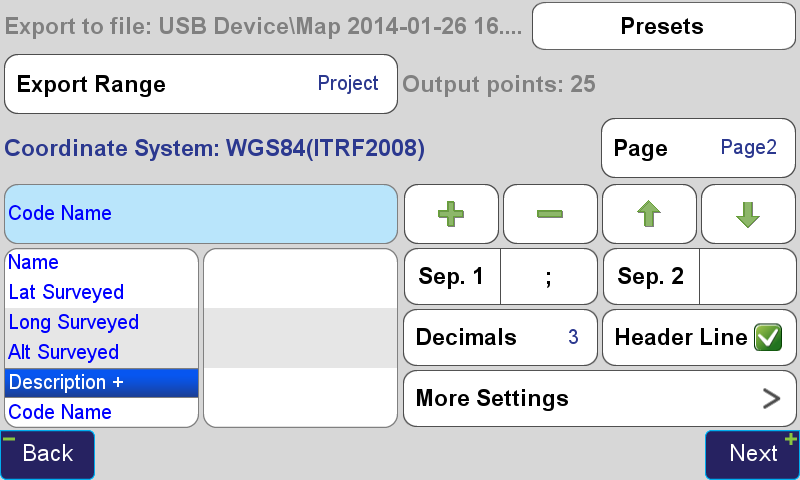
A solution to my "issue" below just occurred to me: If I set up an export format P,N,E,Z,C and then added description after code with no separator, I think that would allow me to "append" the code with a description and the file would still import into my CAD software using the P,N,E,Z,D format. Technically, I would be importing P,N,E,Z,DC
Would that work?
You indeed can glue description and code in one field in exported file. On the export format screen, add both fields (description and code), select the secondary separator symbol with a button to the right of the “Sep.2” button, then highlight the “description” or “code” entry in the fields list (whatever comes first) and tap the “Sep.2” button to use the secondary separator, so that the field gets marked with a “+” (please see the attached screenshot). You can set empty separator or space to glue description and code with space (if you need two fields without _even space_ separator between them, we can add such capability.
Considering the question with categories, on the keyboard screen where you enter the category name, we have buttons “MS” (store to memory) and “MR” (recall from memory), which you can use to create a list of categories and later recall them with “MR”.
Thank you. I had not considered using MS and MR for categories. It'’s a simple solution, just a different paradigm – didn't occur to me.