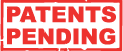
Visual Stake Out, which we often refer to as VSO is a J-Field exclusive, and is made possible only due to the complete integration of the wide array of sensors built into the TRIUMPH-LS. The actual uses of Visual Stake Out are as varied as the work we do. If your goal is to set stakes, this is simply the worlds' fastest, and least fatiguing method. To access VSO at any time while staking, simply press the GUIDE button.
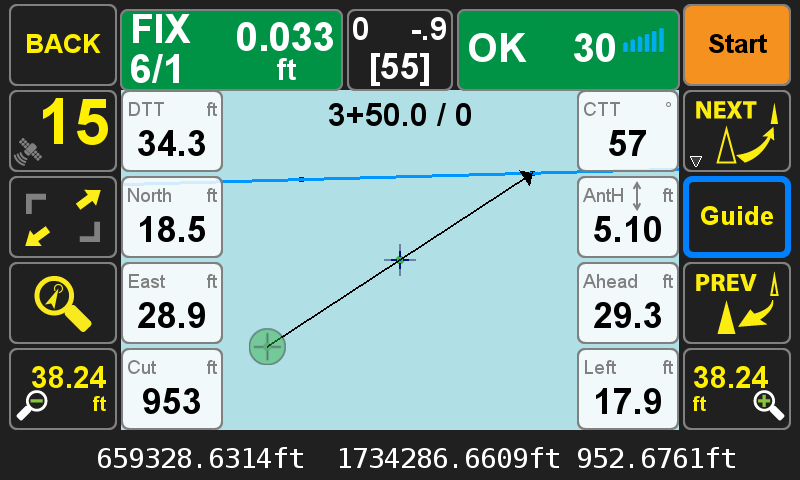
When you select the GUIDE button. There are three optional screen views that you may choose from by pressing the top right button. Two of which are forward facing, one being an animated synthetic landscape view, and one with live video from the forward facing camera. Also included is an animated aerial view, which is very nice for the stakeout of lines, and viewing the overall task.
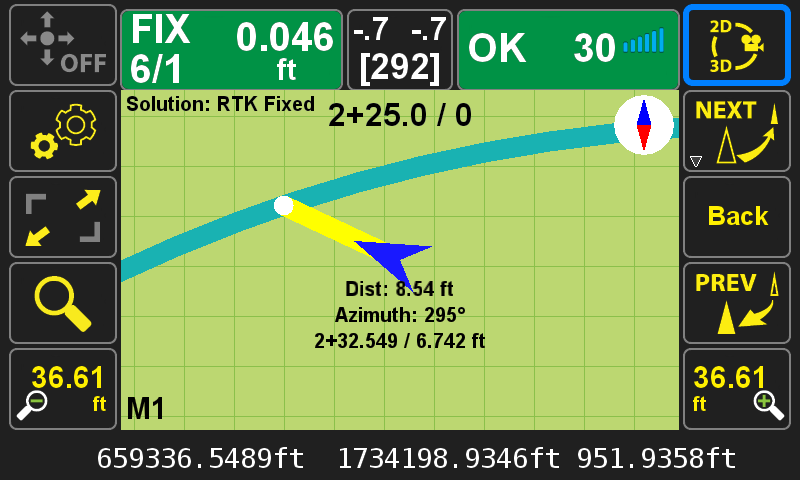
Animated Aerial View
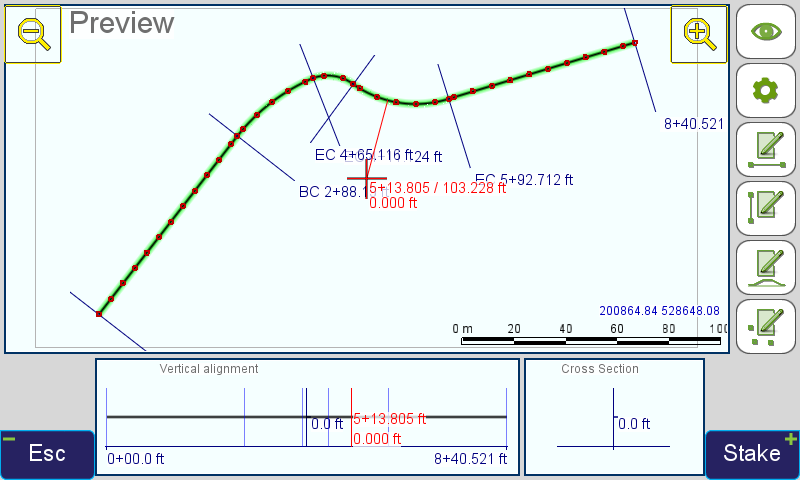
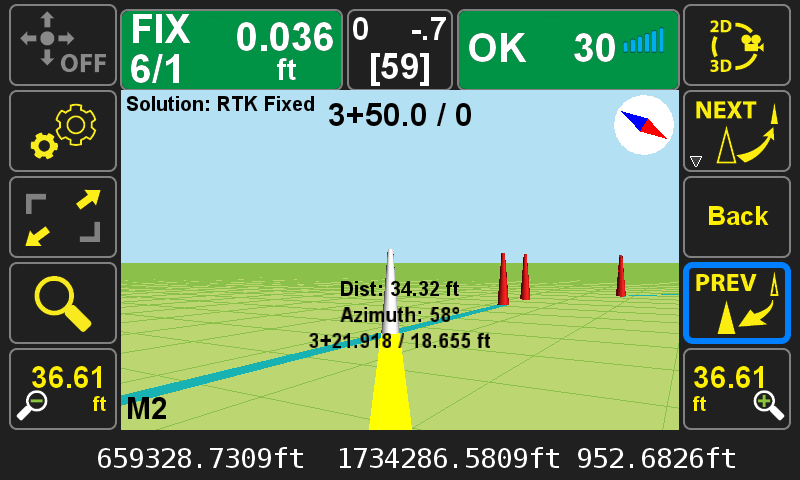
Animated Synthetic View
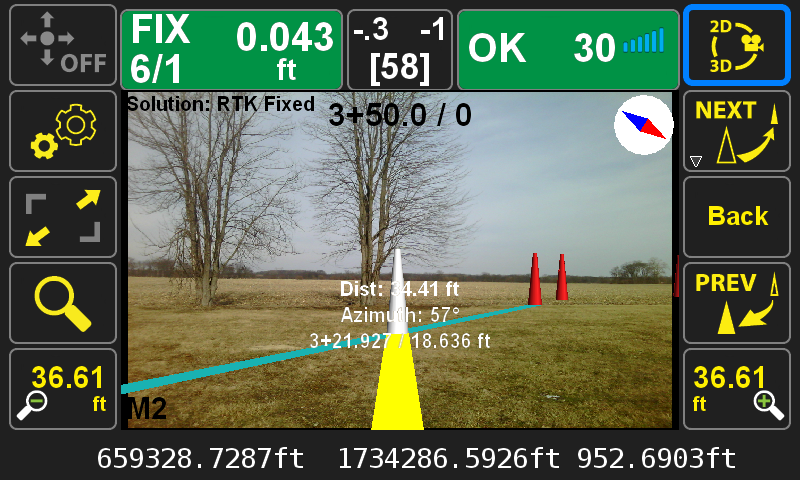
Live Video
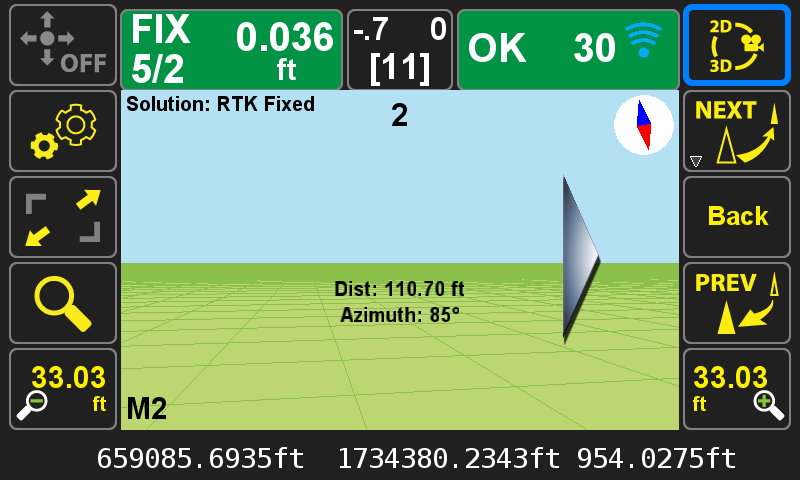
This reviewing surveyors personal VSO preference is the animated synthetic landscape view. In this view, you will have arrows on the screen telling you which direction to face.
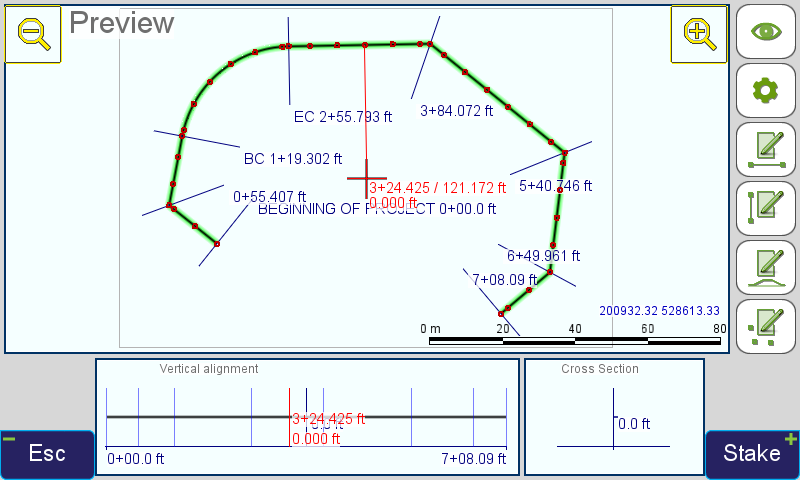
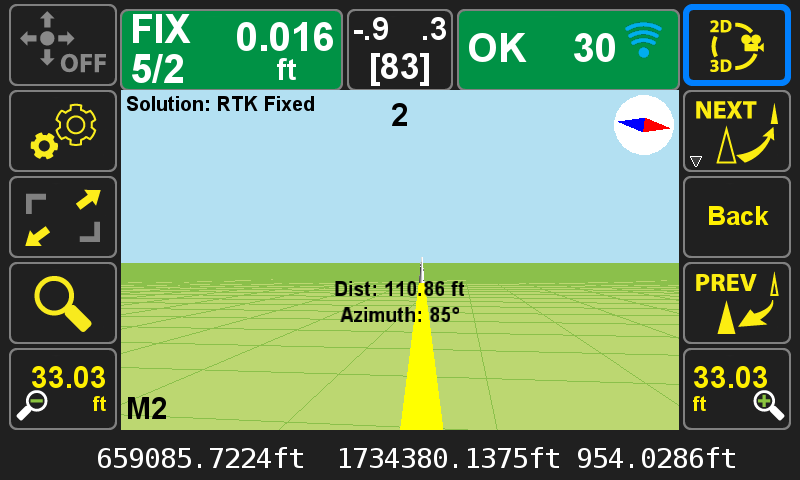
Once you are generally aimed in the correct direction, you will see a yellow line on the screen indicating the direction to walk. All that you have to do is follow it.
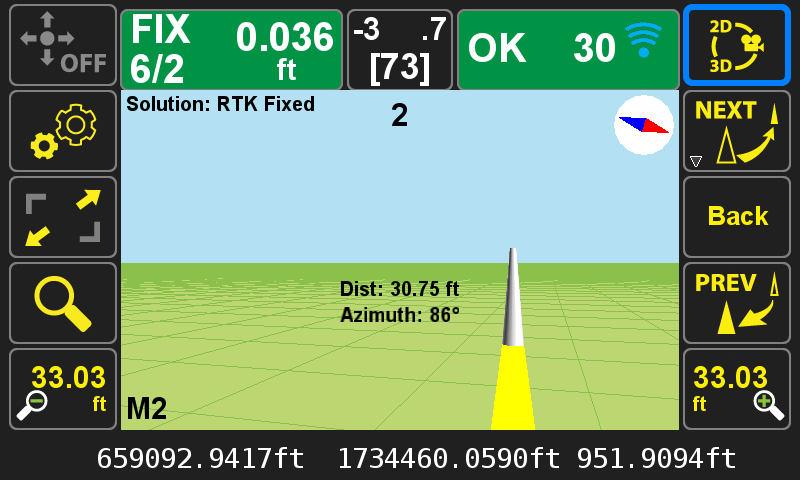
When you are approaching your destination, you will see that a simulated traffic cone is at the end of the yellow line.
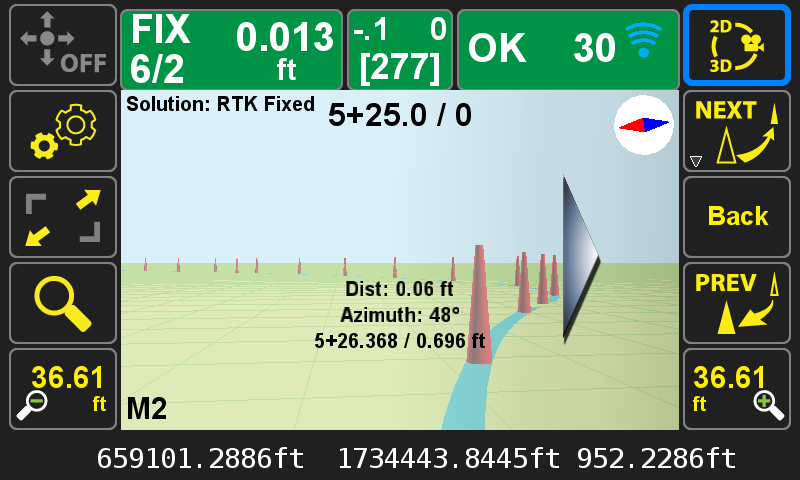
Because the screen update rate is so incredibly fast and smooth, you can simply stick your survey pole into the cone, and the cone fills the screen. Using this method will get you within about 2 tenths of a foot all day long, all without ever looking at a numerical value on a display.
At this point, when you press the back button, you will be at the normal stakeout screen, where you have the information to make your fine adjustment.
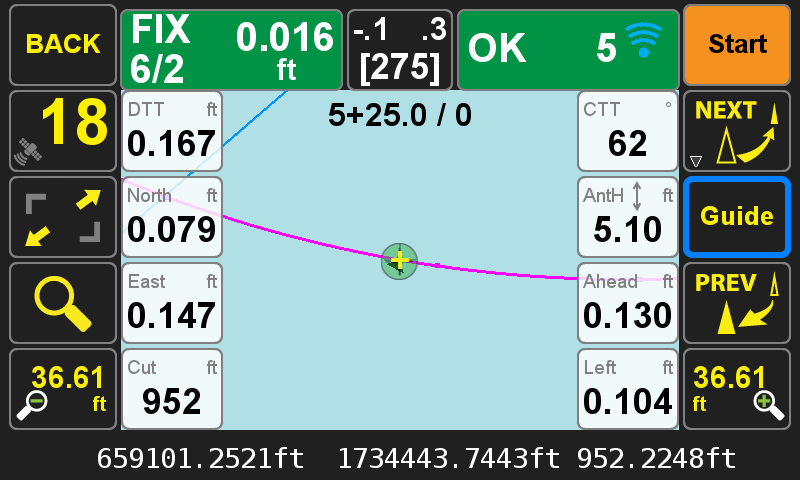
For a surveyor performing stakeout work, the surveyor is relieved of the constant monitoring of In/Out Left Right, or North and East numerical information normally provided by a data collector. This leaves much more mental energy to devote to the other aspects of the job at hand. If a surveyor is working solo, and carrying their own lath bag, hammer, and survey pole, being able to walk to the exact spot the stake goes, without ever having to actually stop and read any numbers is priceless. In addition, it is worth noting that if you are looking down at a data collector screen, reading numbers to navigate to your point, you will find the VSO method to be much safer when you find yourself surrounded by construction equipment, and you can actually keep your head up.
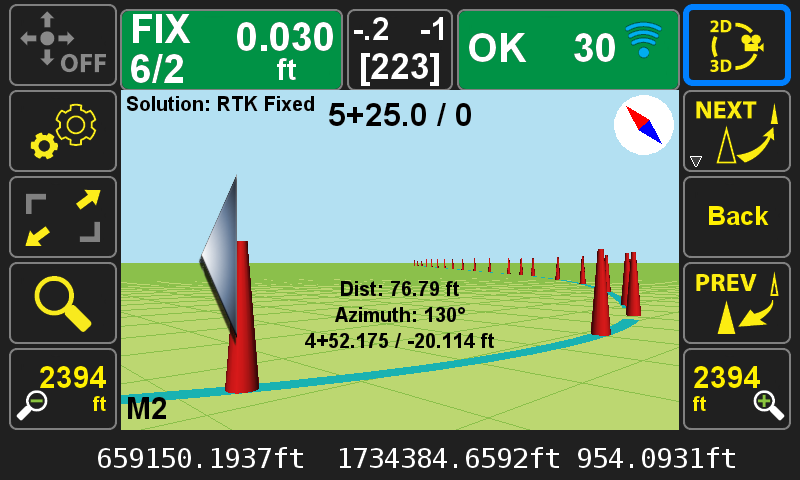
If you are staking out an alignment, the alignment will be depicted as a light blue line on the ground, and any endpoints, and interval points which have been specified will be depicted by the familiar traffic cones. The point you are currently staking will be depicted with a silver colored cone, and the points not yet staked will be depicted as orange traffic cones. This is as close to cheating as any surveyor should ever get.

When you are performing boundary work, VSO can be one of your best friends. It will point right to what you are looking for. This is where the video overlay can be very useful, it will answer the questions of which side of the tree would be the best to start clearing with a machete, and is the point we are looking for on the other side of the stream?
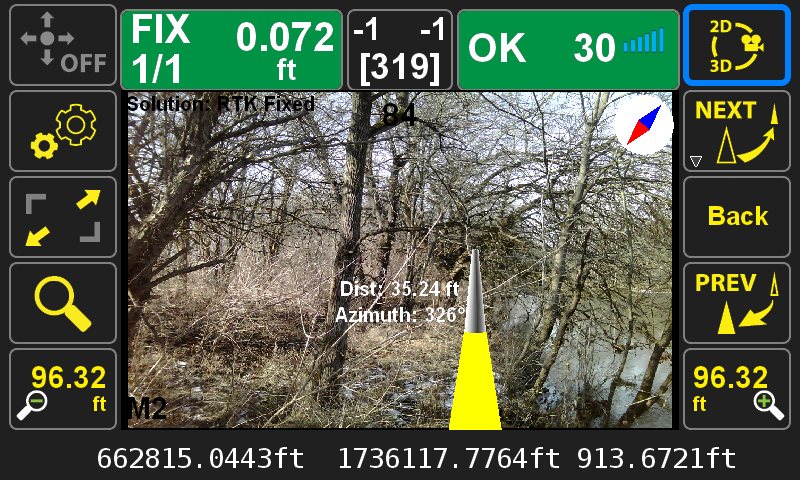
It looks like we get to stay dry on this first one.
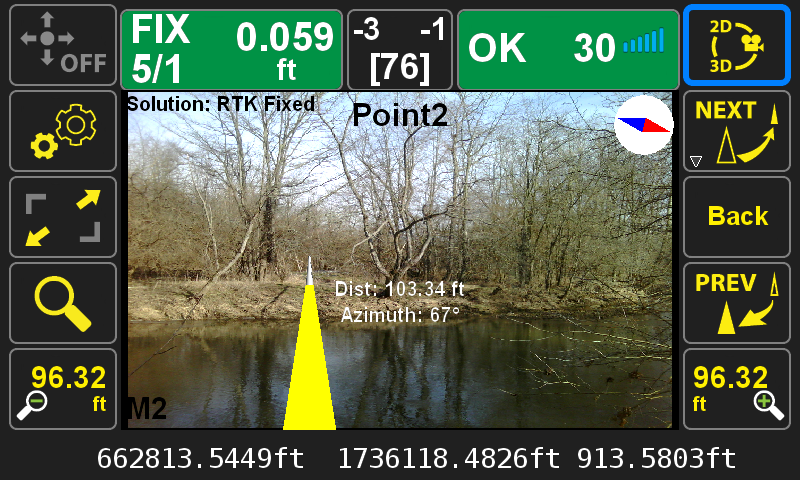
Because the water is not quite 2 feet deep, someone is going to get wet today.
I have also found that the video overlay of GUIDE is also a useful method of verifying the internal compass calibration. As an example, when you stake out the point number of your base station, you should find it hiding right behind a traffic cone.
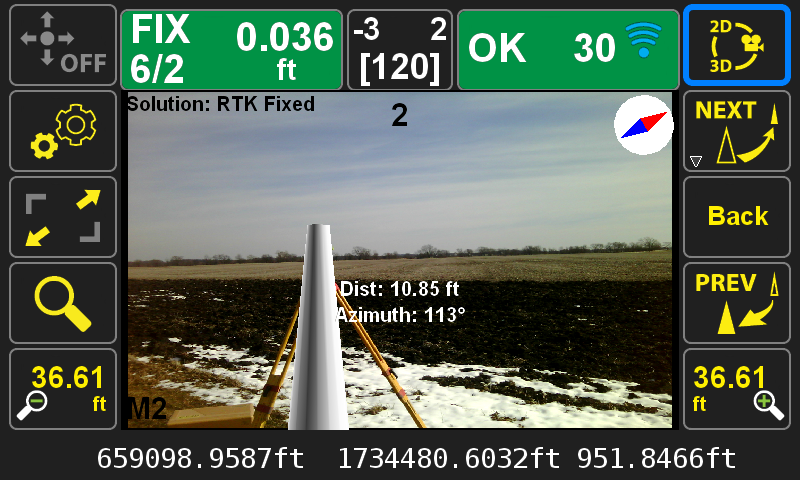
When you are within 10 feet of the target point, the traffic cone becomes transparent.
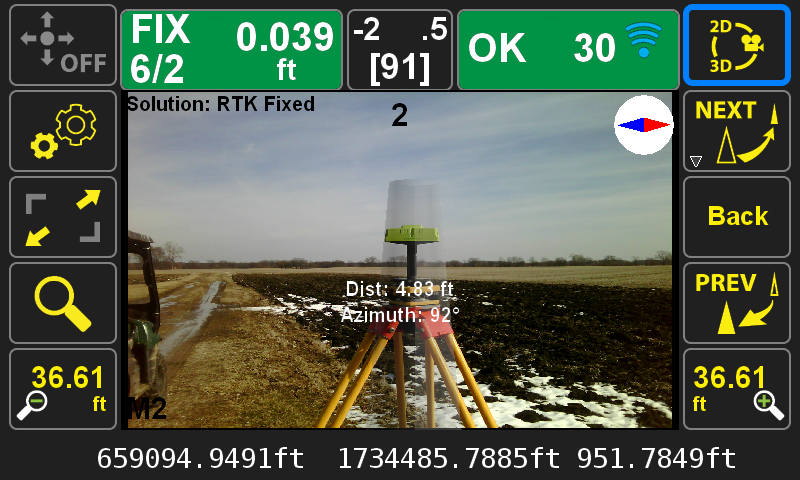
This is a feature that must be seen, and used to be believed. Until you do, please just trust me.
John Evers
Professional Surveyor, Ohio 7869