NetView is a Windows application for easy configuration and status of JAVAD GNSS products.
Key Features
GNSS Receivers
- Connections:
- Serial, USB
- TCP/IP (Ethernet port or Wi-Fi adapter)
- Secure TCP/IP (SSL/TSL)
- Bluetooth
- Satellite display: total number and status of all visible and tracked satellites, skyplot, orientation plots.
- PVT display: real-time position, velocity, time and measurements.
- Reset GNSS: clear NVRAM, reset receiver, restore initial parameter values, reset RTK.
- Reports: general, parameters and options reports.
- Firmware Update: online from website or from a file.
- OAF: load from website or from an Option Authorization File.
- Configuration: by graphical user interface or by command line.
- Raw Data Files: Start / stop recording, delete files, downloading files.
- GNSS & Radio Spectra: collect data and display.
- Multiple Receiver Connections
Modems
- Internal Modem Configuration by Graphical User Interface or by command line.
- External Modem Configuration.
- Connect with Serial or USB.
Terminals
- Send commands to a device and see both command and response.
- Serial, USB
- TCP/IP (Ethernet ports or Wi-Fi adapter)
- Secure TCP/IP (SSL/TSL)
- Bluetooth
System Requirements
- OS: Windows 10, Windows Server 2016, Windows Server 2012 (64-bit edition), Windows Server 2008 R2 SP1, Windows Server 2008 R2 SP1, Windows Server 2008 SP2.
- Hardware Requirements:
- 1 GHz or faster processor
- 512 MB of RAM
- 850 MB of available hard disk space (x86)
- 2 GB hard drive (x64)
Release Notes
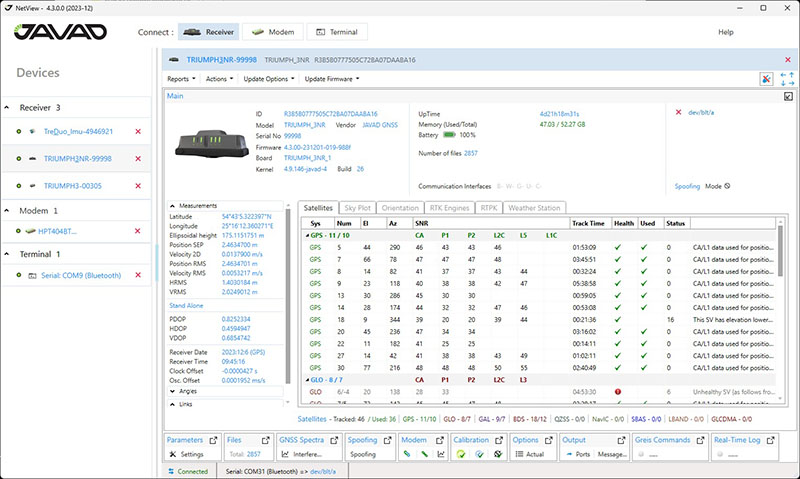
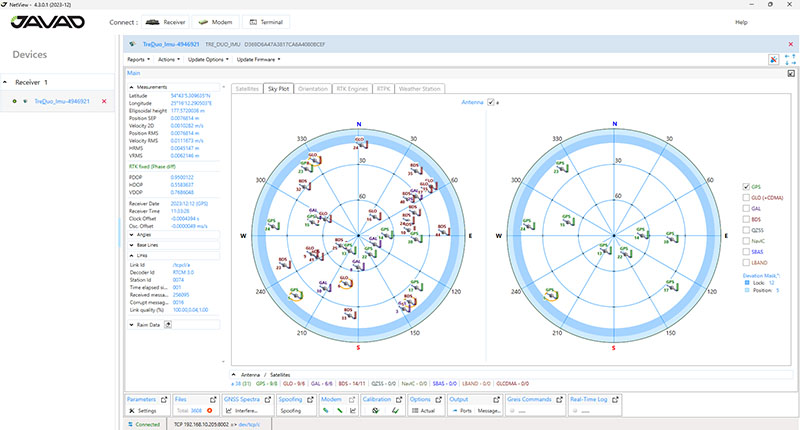
Easy Asset Management
NetView desktop software allows you to easily monitor and manage your JAVAD GNSS devices. With an internet connection, this can be done from anywhere in the world.


